What is the internet?
A lot of people think of internet as a cloud, something that is hanging around in the sky and is super complicated and difficult to understand. There are some funny definitions of internet as well, like the one below.
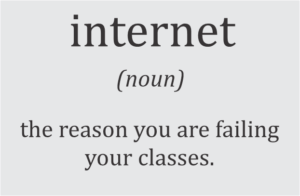
If you are familiar with sitcom “The IT Crowd”, there was an episode in which Moss introduces Jen to the internet. It was quite hilarious, below is the clip if you want to have a good laugh.
If you had a good laugh watching the clip, do watch the The Internet Speech by Jen and watch it till the end.
Let’s get back to the question on hand, what is internet? Internet is simply a long piece of wire that connects different computers to each other. A computer in Calgary can connect with a computer in Toronto and transfer data through this giant wire.

Some of these computers that are attached to this big wire has a very special job, they must be online 24/7 ready to serve other computers connected to the internet. They respond to the requests of other computers and send data and files. The computers that do these special jobs are called Server. The computer that any use would use to access the internet is called a Client.

Think of a Web Server as a giant library that is open 24/7. You can go there any time of the day or night and request that I want to open my emails, check where the nearest Walmart is. The Web Server in return would be able to serve you with all the files and data you need.

How does the web server works
Now If there was a library that had all the websites and data in it, it would be hard to locate the files and data Client is requesting for out of this huge library. So how this problem is solved on the internet? Let us say you are sitting on your computer and you type in www.hotmail.com What happens behind the scenes that your browser would send a message to your ISP (Internet Service Provider). In my case it is Shaw Internet, you could be using rogers, bells or other service providers in your area. What you are requesting your ISP is that I need to see Hotmail.com and the ISP will then relay that message to something called a DNS (Domain Name System) Server. DNS server is basiclally a phone book and what DNS server will do is look up the IP (Internet Protocol) address of www.hotmail.com. Every single computer connected to the Internet has an IP address. This is like a postal code of your computer/server so when anyone need anything, they can locate your computer on the internet by the unique IP address.
Once the DNS Server finds that IP address it sends it back to your browser. Now your browser knows the exact address where you can find the Hotmail home page and check your emails.
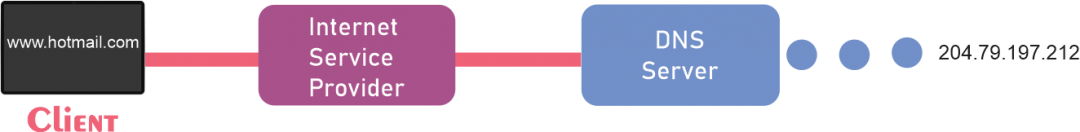
Once the DNS (Domain Name System) Server finds that IP (Internet Protocol) address it sends it back to your browser. Now your browser knows the exact address where you can find the Hotmail home page and check your emails. Internet backbone is a network infrastructure that provide Internet Service Providers with access to many or all networks accessible via the Internet Protocol.
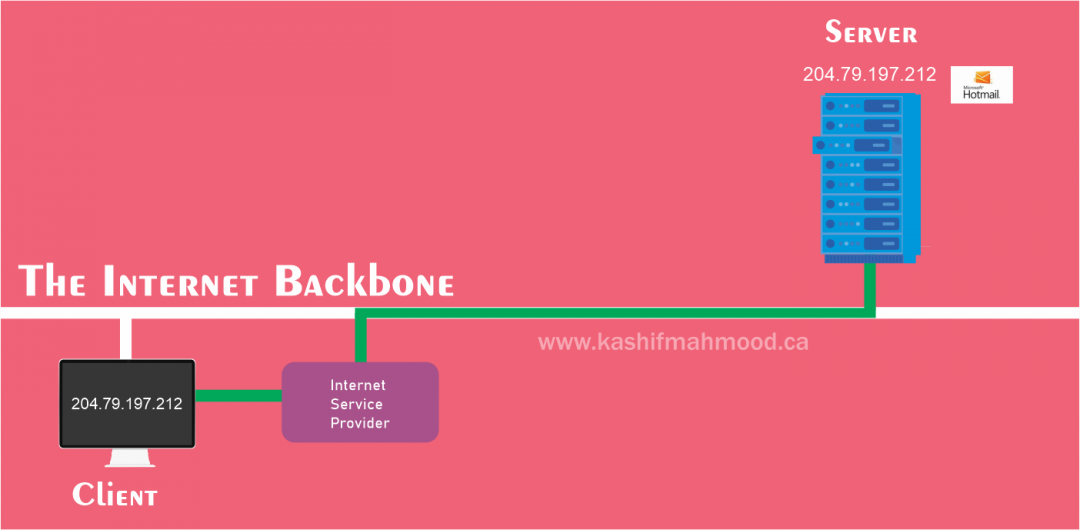
So, our browser after getting the IP address sends another message through the ISP (Internet Service Provider) via the Internet Backbone to that server located at that address. Computer at that IP address is Hotmail server, and it has all the files and data that you need to check/draft emails. It sends all the data that you need back to your computer via Internet backbone and all of that happens in the matter of milli seconds.
