In Linux Command Structure blog we learned about the general structure of Linux commands which is:
CommandName -options1 options2 input1 input2
But each and every command behave differently and is implemented slightly differently as well. So how can we know how to use Linux commands properly? For that purpose, we use The Manual pages also known as Man Pages as short. Let’s find out how the manual is structured.
The manual is broken up into eight sections and each of these sections deals with a specific type of functionality on your Linux operating system. Since Manual is huge, breaking up into several sections makes it a lot easier to manage and search. Here are the eight sections:
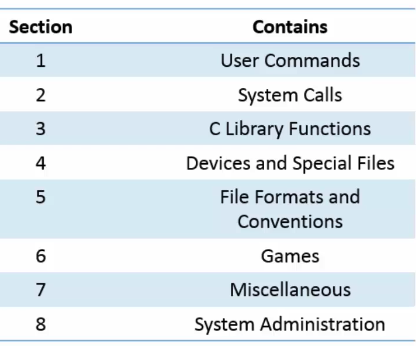
Let’s go through each of these eight sections and have a better understanding of what they do.
User Commands
These are the commands that can just be run from the shell by any regular user. You do not need any particular administration privileges or any privileges to be able to run these commands. So most of the commands you use day-to-day will be in there.
System Calls
This is a more advanced section, it contains programming functions that can be used within an application that you write to make calls to the Linux kernel which is a very low-level part of the operating system.
C Library Functions
These are the libraries for the C programming language and these are the functions and libraries that provide interfaces to specific things on your computers such as graphical user interfaces or other libraries you might want to use. If there is a C code that is written by you and you want to access it, for that you will be looking at it in section three.
Devices and Special Files
File Formats and Conventions
Section five is about all the different formats and the conventions of specific files on your computer. It includes formats for word documents or formats for PDF documents or formats for specific configuration files. If you want to start configuring things on your computer, start customizing stuff, section five is what you will often use. It shows how these specific files work, how they are structured, and what you can change.
Games
Miscellaneous
All uncategorized stuff is in section seven. It usually has protocols or file systems information in it.
System Administration
This section is basically the reverse of section one. Section eight is all the commands that can actually require route privileges and administration privileges to be run on your computer. It contains things like changing passwords, setting up automation, and editing really important stuff.